Download-Beschreibung
1. Minimum System Requirements
1.3 GHz
256 Megabytes of RAM (512 MB recommended)
DirectX 9.0c Compatible 3D accelerated 64 MB video card or equivalent (see supported chipsets in section 9)
(Approx.) 1 GB free hard disk space
DirectX 9.0c Compatible Sound Card
MS compatible mouse
Keyboard
Please note that 16 bit colour is not supported
Required Operating Systems:
Windows XP SP2 or Windows 2000 SP4
Note that Windows 95, Windows 98, Windows ME and Windows NT 4.0 are not supported.
Required Software:
DirectX 9.0c
2. Installing the FIFA 07 Demo
1) Download FIFA 07 Demo by clicking DOWNLOAD in EA Downloader application.
2) When the download is done, click INSTALL in EA Downloader application.
3) The Autorun menu appears (if followed by a language selection screen select your preferred language).
4) Click INSTALL.
5) The computer then detects if DirectX 9.0c and Internet Explorer 6.0 SP1 are installed on your system.
NOTE: If DirectX 9.0c (or higher) or Internet Explorer 6.0 SP1 (or higher) are not detected on your computer, a prompt informs you that it is necessary to install both programs. Follow the on-screen instructions. Click OK to continue and restart your computer.
6) The Setup Type screen appears. Select TYPICAL USER (recommended for most users) and Click NEXT to continue.
NOTE: If you choose ADVANCED USER installation please note that the default install directory is C:\Program Files\EA SPORTS\FIFA 07 DEMO (where C:\ is your system default drive). To change the directory, click BROWSE, then choose the folder and/or drive you want to install to.
7) Once all files have been copied you will be asked whether view the readme file, launch FIFA 07 DEMO or quit.