Nvidia hat das Shield TV Experience Update 8.1.1 veröffentlicht. Es enthält Fehlerbehebungen zur Verbesserung und zur Steigerung der Stabilität. Auch die Kompatibilität mit anderen Home-Entertainment-Geräten wird verbessert (inkl. Xbox Elite 2 Controller).
Darüber hinaus können alle Shield-Besitzer können mit der kostenlosen GeForce-Now-Mitgliedschaft Spiele über ihr Shield-TV-Gerät spielen. Um bevorzugten Zugang zu den Servern sowie längere Sessions zu erhalten, besteht für einen begrenzten Zeitraum die Möglichkeit die kostenlose GeForce-Now-Mitgliedschaft auf die Founders-Mitgliedschaft zu upgraden. Die Shield-Besitzer können so Spiele wie Darksiders Genesis und Deliver Us To The Moon auszuprobieren, die ebenfalls mit dem Update zum GeForce-Now-Angebot auf Shield TV hinzugefügt wurden.
Bug Fixes/Enhancements:
Display
- Resolves issues detecting Dolby Vision on some Sony, Vizio, and Phillips TVs
- Resolves cast playback issues when switching between HDR and SDR content
- Fixes bug where screensaver would not be displayed in Netflix
- Resolves issue where „Match Color Space“ was not working properly on some TVs Reduces occurrences of red flashes when watching Dolby Vision content
- Fixes bug where „Match frame rate“ would not work on Dolby Vision content
- Resolves brightness issue when playing Dolby Vision content on some Vizio TVs
Audio
- Disabling „Fixed Volume“ will now disable Dolby audio processing
- Fixes bug where Atmos streams would still be detected even if non-Atmos content is played
- Resolves issue where audio would not be heard on Vizio TVs when streaming from VUDU/Movies Anywhere
- Adds 16-bit DAC support for Dolby Decoded content
- Resolves issue where audio passthrough was not available over USB DAC on 3rd party apps like KODI
- Fixes bug when manually setting „Audio formats“ would not be applied
- Resolves audio routing issues when using multiple USB devices (e.g. webcam + USB DAC)
- Adds support for Sanskrit USB DAC
- Resolves issue where PCM would be streamed if Dolby ATMOS is manually selected in „Available Formats“
- Displays correct audio stream name under and adds detection support for EAC_JOC(DD+) streams (Settings -> Status-> HDMI ->Audio Mode)
- Fixes issue where audio would not play after enabling PCM output only mode (Available formats)
Network
- Fixes stability issues when connecting to SHIELD from PC over network
- Fixes bug where soft reboot would be seen when „Restart Wi-Fi“ was selected
Accessories
- Adds support for XBOX Elite 2 controller
- Add bluetooth support for WeChip G30 remote
- Adds IR volume control support for Logitech Z906 speaker system
- Fixes crash issues when accessory update notification is seen
- Fixes bug where IR control setup would fail on Samsung AVR/soundbars
- Resolves issue where remote locater would not work when SHIELD is asleep
- Fixes bug where IR control would not function when Talkback is enabled
- Fixes SHIELD Remote 2019 where battery would drain quickly when IR control enabled
- Resolves issue where „send Menu command to app“ was not working properly
- Fixes bug where IR volume control would not work when enabled
- Resolves pointer issue when using RS mouse on network captive portal registration
- Fixes rare bug where pressing power button would not sleep SHIELD if video is playing
- Improves SHIELD stability when connecting multiple Bluetooth devices
Other
- Fixes bug where „Dolby Vision“ quick setting is not updated according to display setting
- Channels DVR app can now store recorded content over NAS
- Resolves issue where pre-installed apps would disappear
- Fixes issue where long press home would not bring up NVIDIA Share
- Fixes bug where settings would crash when selecting system language
- Adds message informing user AI upscaling not available on rooted/unlocked devices
- Resolves issue where „Ok Google“ hotword activation requires reboot
- Resolves rare bug where Netflix would crash when invoking app switcher (double press home)
- Improves text when displaying most recent SHIELD wake event (Settings -> About -> Status -> Uptime)
Gaming
Gaming