Halo Hotfix-Patch auf die Version 1.06. Das Update behebt einen Crash-Bug im Online-Modus. Die Spielversionen 1.0 bis 1.04 könnt ihr mit diesem Update aktualisieren. Solltet ihr v1.05 installiert haben, müsst ihr so vorgesehen:
If you are running HaloPC 1.05, follow the following precedure to update:
1. Save the following file to your game directory, such as c:program filesmicrosoft gameshalo. Overwrite the existing file. Remember to „save“ this file, don’t try to „open“ it directly from the website. HaloUpdate 1.06
2. Now that the file is saved, run it. If you receive an error message, such as that strings.dll was not found, you probably didn’t save it to the location where the game was installed.
3. Allow it to download the full 1.06 patch and install it. You’re done!
Halo PC 1.06
The Halo for Windows v1.06 Hotfix addresses a rare crash bug that could occur if a malicious individual (hacker) purposely imitates a game server and sends invalid data to clients who try to browse the server list. This hot-fix changes the version number of Halo for Windows and the Halo for Windows Dedicated Server to v1.06 from v1.05.
NOTE: Due to an incompatibility discovered between some systems and the updated Auto-patcher released with version 1.05, users of 1.05 will have to manually download an updated Auto-patcher 1.06 and run it from the Halo directory to receive this latest update. Users updating form prior versions can auto-patch from the game. This issue is addressed for any future patches beyond 1.06.