Download-Beschreibung
Die Modi „Arcade“ und „Simulation“ können ausprobiert werden.
I – MINIMUM SYSTEM REQUIREMENTS
Windows 2000/XP
P4/AMD Athlon 1,8GHz
256 MB RAM
Video card DX 9.0 compatible (Geforce 5700 or ATI Radeon 9600)
Sound card DX 8.0 compatible
500MB of free space on hard drive
DirectX 9.0c
II – RECOMMENDED SYSTEM REQUIREMENTS
Windows 2000/XP
P4/AMD Athlon 2,5GHz
512 MB RAM
Video card DX 9.0 compatible (GeForce 6600GT or ATI Radeon 9800)
Sound card DX 8.0 compatible
500MB of free space on hard drive
DirectX 9.0c
Please note that video cards that do not support T&L in hardware do not fully meet the games minimum spec and will therefore suffer performance issues. The game requires video card with Pixel Shader 2.0.
The Game was not tested with onboard graphics cards, including laptops.
III DEFAULT KEY SETTINGS
Accelerate up
Brake down
Turn left left arrow
Turn right right arrow
Gear up A
Gear down Z
Hand brake space
Camera F1
Respawn – R
Road lights L
Say – S
Horn – H
You may also check wheel/pad default options in controllers menu (choose „options“, then „controls“) to configure your driving wheel/pad (change dead zone, saturation, axis and buttons).
IV XPAND RALLY XTREME DEMO SAFE MODE
The safe mode should be used when the demo does not run on your machine – it changes default settings to lower settings. This will allow you to boot up the demo and tweak the options for your machine. To run XPAND RALLY XTREME Demo in safe mode choose „Run XPAND RALLY XTREME Demo in safe-mode“ shortcut from Start menu.
V GAME PERFORMACE
If the framerate of your game seems to be low, try lowering some of the video or audio settings to solve the problem.
Make sure you have the latest video/audio/motherboard drivers installed on your computer.
Make sure that you closed all unnecessary programs running in background before running the demo. If you are using onboard sound card, please check if lowering sound quality will help improve the framerate.
VI FAQ
Frequently Asked Questions
Q: I can’t install the demo.
A: Make sure you closed all unnecessary programs running in background (i.e. some anti-virus programs, instant messengers can preclude proper demo installation).
Q: Why doesn’t the demo start? Why is an error message displayed while executing the demo?
A: Make sure there is DirectX 9.0c or newer installed on your computer. If not, install DirectX from www.microsoft.com/directx.
A: Check the BIOS settings if the AGP Fast Write Control is set to Disabled and the Graphics Aperture Size is set to Minimum 64MB.
A: Make sure that you closed all unnecessary programs running in background.
A: Make sure you have the latest video/audio/motherboard drivers installed on your computer. They are usually available for download from the vendor’s website. Check the following sites for Video card drivers:
www.ati.com for ATI drivers (we recommend Catalyst 6.10 or higher)
www.nvidia.com for nVidia drivers (we recommend ForceWare 91.47 or higher)
Q. I can’t hear all environment and engine sounds.
A: If you are using 4.1 or better speaker system please check if your sound card properties are set properly. You may also try changing speaker system to 2/2.1.
A: Try to set Hardware mixing and Channel fxs in the audio options to off.
VII KNOWN COMPATIBILITY ISSUES
Please note that video cards that do not support T&L in hardware do not fully meet the games minimum spec and will therefore suffer performance issues.
The demo do not supports GeForce 4MX video cards.
The demo requires video card with Pixel Shader 2.0.
In all cases please check you have installed the latest drivers from your hardware manufacturer’s website.